Free Website Static Search
Add full-text static search to any website using Pagefind and the Spider CLI.
Introduction
Prerequisites
Before starting, ensure you have Rust installed on your machine.
Installation
First, install the necessary modules:
cargo install spider_cli
cargo install pagefindIndexing Your Website
Replace localhost:3000 with your website’s URL, whether it’s local or remote.
To index your website with Spider and Pagefind, and create the necessary files in your public directory, run the following command:
# download all the contents to disk
spider --url ${DOMAIN_NAME:-https://spider.cloud} download
# run pagefind index
pagefind --source _temp_spider_downloads --bundle-dir public/_pagefind
# copy files to public folder
cp -R _temp_spider_downloads/public/_pagefind public
# cleanup dir
rm -R _temp_spider_downloads/publicAlternatively, you can use the auto-pagefind package. First, install it:
cargo install auto-pagefindThen run the following command to index:
auto-pagefind -u http://localhost:3000Example of the output:
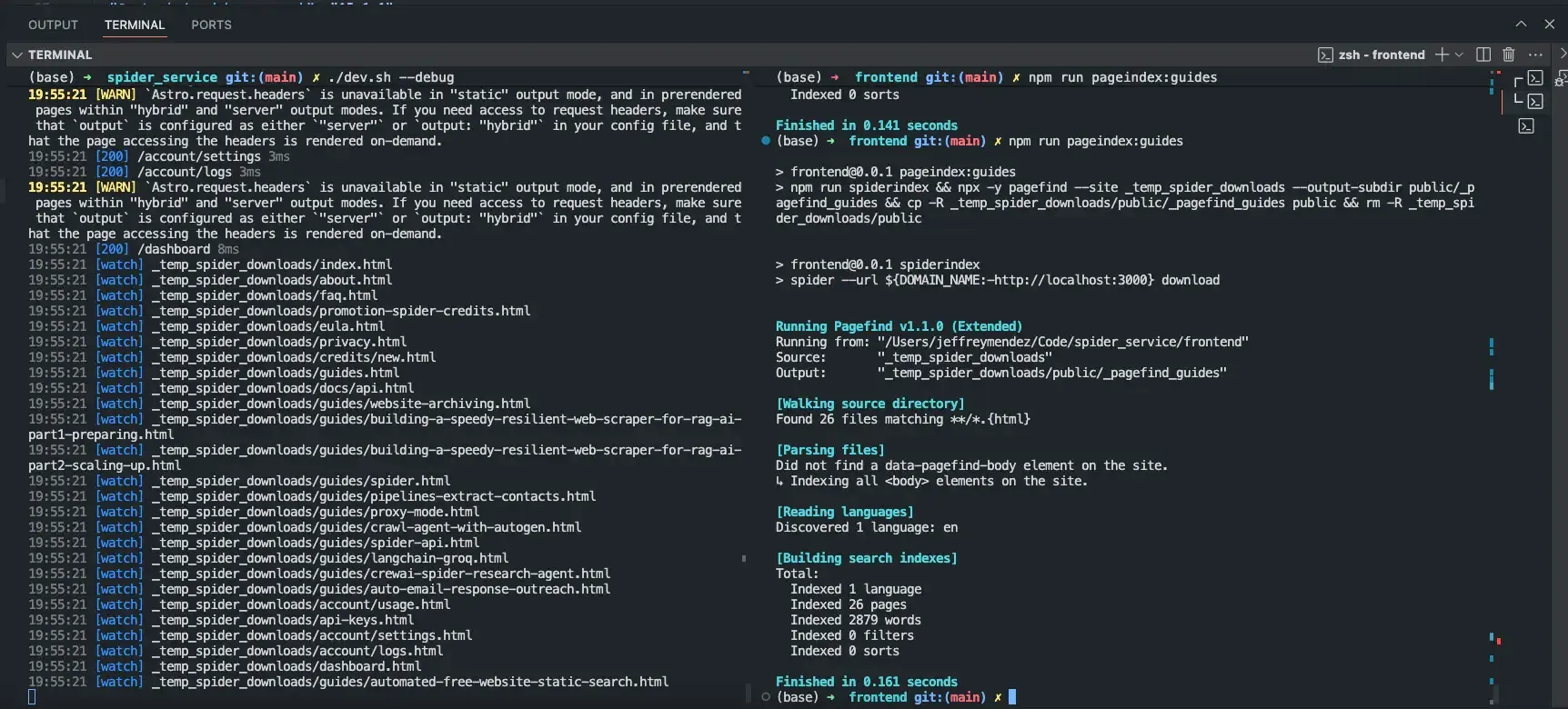
Spider crawls the site and Pagefind indexes it. Millions of pages within seconds.
Importing Pagefind Script and CSS
To load the Pagefind script in your HTML, add the following code to your <head> section:
<script src="/_pagefind/pagefind-ui.js" type="text/javascript" defer></script>
<link href="/css/_pagefind.css" rel="stylesheet" />
<link href="/_pagefind/pagefind-ui.css" rel="stylesheet" />The custom _pagefind.css file:
:root {
--pagefind-ui-scale: 1;
--pagefind-ui-primary: #034ad8;
--pagefind-ui-text: #393939;
--pagefind-ui-border-width: 2px;
--pagefind-ui-border-radius: 8px;
--pagefind-ui-image-border-radius: 8px;
--pagefind-ui-image-box-ratio: 3 / 2;
--pagefind-ui-font: sans-serif;
--pagefind-ui-placeholder: #000;
--pagefind-ui-link: #1152d2;
}
:root.light {
--pagefind-ui-scale: 1;
}
:root.dark {
--pagefind-ui-scale: 1;
--pagefind-ui-primary: #eeeeee;
--pagefind-ui-text: #eeeeee;
--pagefind-ui-background: #152028;
--pagefind-ui-border: #152028;
--pagefind-ui-tag: #152028;
--pagefind-ui-placeholder: #fff;
--pagefind-ui-link: rgba(59,130,246, 1);
}
.pagefind-ui__results-area > .pagefind-ui__results {
max-height: 50vh;
overflow: auto;
text-align: left;
}
.pagefind-ui__result > .pagefind-ui__result-inner > .pagefind-ui__result-title > a.pagefind-ui__result-link {
color: var(--pagefind-ui-link);
}
.pagefind-ui__form > .pagefind-ui__search-clear:hover {
color: var(--pagefind-ui-placeholder);
}
.pagefind-ui__form > .pagefind-ui__drawer > .pagefind-ui__results-area {
margin-top: auto;
}
.pagefind-ui__search-input::placeholder {
color: var(--pagefind-ui-placeholder);
opacity: 1;
}
.pagefind-ui__result > .pagefind-ui__result-inner > .pagefind-ui__result-excerpt {
padding: 0.2em;
margin-top: auto;
text-overflow: ellipsis;
overflow: hidden;
}
.pagefind-ui {
--pagefind-ui-scale: 0.75;
--pagefind-ui-background: hsl(var(--input));
--pagefind-ui-text: hsl(var(--foreground));
--pagefind-ui-border: hsl(var(--border));
--pagefind-ui-border-width: 1px;
--pagefind-ui-border-radius: var(--radius);
--pagefind-ui-font: var(--aw-font-inter), sans-serif;
width: 100%;
}
.pagefind-ui .pagefind-ui__drawer:not(.pagefind-ui__hidden) {
position: absolute;
min-width: 50vw;
/* left: 0; */
right: 0;
margin-top: 0px;
z-index: 9999;
padding: 0 2em 1em;
overflow-y: auto;
box-shadow:
0 10px 10px -5px rgba(0, 0, 0, 0.2),
0 2px 2px 0 rgba(0, 0, 0, 0.1);
border-bottom-right-radius: var(--pagefind-ui-border-radius);
border-bottom-left-radius: var(--pagefind-ui-border-radius);
background-color: var(--pagefind-ui-background);
}
.pagefind-ui .pagefind-ui__result-link {
color: var(--pagefind-ui-primary);
}
.pagefind-ui .pagefind-ui__result-excerpt {
color: var(--pagefind-ui-text);
}
@media (any-pointer: coarse) {
.pagefind-ui__result-title {
text-align: center;
}
}Implementing Search Component in React
You can use a pre-made React component that is fully customizable. First, install the package:
npm i pagefind-react --saveThen, use the following React component:
import { PageFind } from "pagefind-react";
<PageFind />Or you can copy the code below and use your own file type like Astro or Svelte.
import { type SyntheticEvent, useEffect, useRef, useState, startTransition } from 'react';
import { Search } from 'lucide-react';
// Re-usable classes
const PAGE_FIND_DRAWER_ID = '.pagefind-ui__drawer';
const PAGE_FIND_FORM = '.pagefind-ui__form';
export const PageFind = ({ bundlePath, targetID }: { bundlePath?: string; targetID?: string }) => {
const [loaded, setLoaded] = useState<boolean>(false);
const pfFind = useRef<HTMLInputElement | null>(null);
const textSearch = 'Search';
const searchText = targetID ? `${textSearch}...` : textSearch;
useEffect(() => {
if (pfFind.current) {
pfFind.current.placeholder = searchText;
}
}, [pfFind, searchText]);
useEffect(
(_?: SyntheticEvent<HTMLInputElement>) => {
if (!loaded) {
let observer: MutationObserver;
const PagefindUI =
// @ts-ignore
typeof window.PagefindUI !== 'undefined' && window.PagefindUI;
if (PagefindUI) {
try {
const findID = targetID ? `#${targetID}` : '#search';
new PagefindUI({
element: findID,
resetStyles: false,
showImages: false,
showEmptyFilters: false,
bundlePath: bundlePath ?? '/_pagefind_guides/',
});
startTransition(() => {
setLoaded(true);
});
const pagefindDrawer = document.querySelector(
findID ? `${findID} ${PAGE_FIND_DRAWER_ID}` : PAGE_FIND_DRAWER_ID
);
if (pagefindDrawer) {
pagefindDrawer.className = `${pagefindDrawer.className} absolute ${
targetID ? 'z-30 min-w-[90vw] -right-16 md:min-w-[40vw]' : 'z-20'
} bg-white dark:bg-black px-4 border dark:border-gray-600 shadow-xl pt-2 py-2 rounded md:right-0`;
const pagefindForm = document.querySelector(
`${findID} .pagefind-ui > ${PAGE_FIND_FORM}`
);
if (pagefindForm) {
pagefindForm.ariaLabel = targetID ? `${textSearch} Website` : textSearch;
}
pfFind.current = document.querySelector(
`${findID} .pagefind-ui > ${PAGE_FIND_FORM} > .pagefind-ui__search-input`
);
let focused = 'no';
const onFocusInput = () => {
if (
focused === 'backdrop' &&
pagefindDrawer.className.endsWith('pagefind-ui__hidden')
) {
pagefindDrawer.className = pagefindDrawer.className.replace(
'pagefind-ui__hidden',
''
);
}
focused = 'active';
};
const onBlurFocusInput = () => {
focused = 'blured';
};
const domCaptureClick = (e: MouseEvent) => {
const targetElement = e && (e.target as HTMLElement | null);
if (targetElement) {
if (
typeof targetElement.className === 'string' &&
targetElement.className.startsWith('pagefind-ui__')
) {
return;
}
if (
pagefindDrawer.className &&
!pagefindDrawer.className.endsWith('pagefind-ui__hidden')
) {
pagefindDrawer.className = `${pagefindDrawer.className} pagefind-ui__hidden`;
focused = 'backdrop';
}
}
};
if (pfFind.current) {
document.addEventListener('click', domCaptureClick);
pfFind.current.addEventListener('focus', onFocusInput);
pfFind.current.addEventListener('blur', onBlurFocusInput);
pfFind.current.placeholder = searchText;
pfFind.current.ariaLabel = searchText;
}
const guidesContainer = document.getElementById('articles-container');
const callback = () => {
const links: NodeListOf<HTMLAnchorElement> = pagefindDrawer.querySelectorAll(
'.pagefind-ui__result-link'
);
if (guidesContainer) {
guidesContainer.ariaHidden = links.length ? 'true' : 'false';
}
for (const link of links) {
link.href = link.href.replace('.html', '');
}
};
observer = new MutationObserver(callback);
observer.observe(pagefindDrawer, {
attributes: false,
childList: true,
subtree: true,
});
return () => {
if (loaded) {
if (pfFind.current) {
document.removeEventListener('click', domCaptureClick);
pfFind.current.removeEventListener('focus', onFocusInput);
pfFind.current.removeEventListener('blur', onBlurFocusInput);
}
if (observer) {
observer.disconnect();
}
}
};
}
} catch (e) {
console.error(e);
}
}
}
},
[loaded, setLoaded, textSearch, searchText, bundlePath, targetID, pfFind]
);
const preId = targetID ? `${targetID}_pre` : 'target_pre';
return (
<>
{!loaded ? (
<>
<label className="sr-only" htmlFor={preId}>
{searchText}
</label>
<div className="flex relative text-xl font-bold place-items-center">
<Search className="grIcon absolute left-5 w-4 h-4 pointer-events-none text-gray-500 dark:text-gray-300" />
<input
className={`pagefind-ui pagefind-ui__search-input ${
targetID ? 'max-h-[45px] text-sm' : 'max-h-[45px]'
} px-12 py-6 text-sm w-full appearance-none rounded-[var(--pagefind-ui-border-radius)] bg-[var(--pagefind-ui-background)] placeholder-gray-300 dark:placeholder-gray-400`}
placeholder={searchText}
type="search"
id={preId}
readOnly
/>
</div>
</>
) : null}
<div id={targetID ?? 'search'} className={loaded ? undefined : 'sr-only'}></div>
</>
);
};Conclusion
You now have a working static search powered by client-side WebAssembly. The search on this website uses exactly this setup.
Empower any project with AI-ready data
Join thousands of developers using Spider to power their data pipelines.