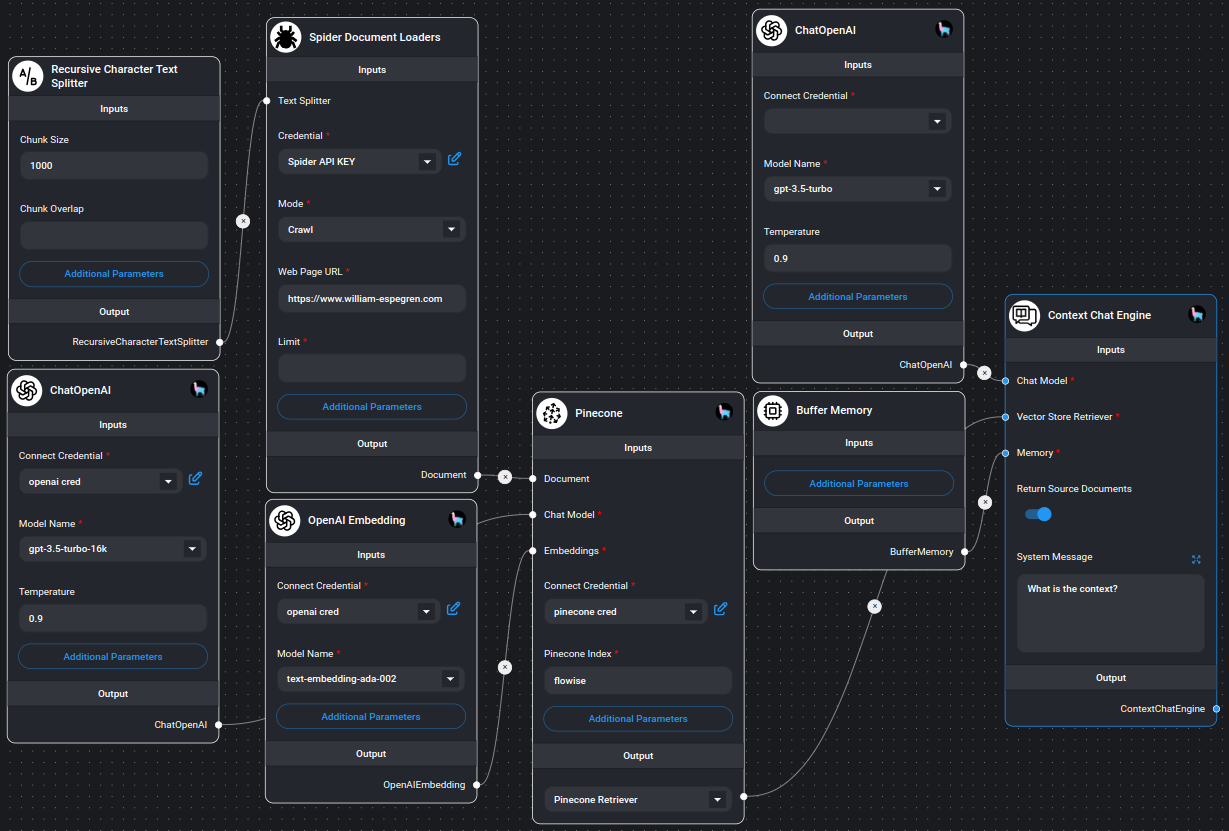FlowiseAI Integration
Use Spider as a document loader inside FlowiseAI to scrape and crawl pages directly from the visual builder.
Setup
Connect your Spider API key to FlowiseAI.
- Go to your Spider dashboard.
- Then go to the API Keys and create a new API key. You must add credits first before creating an API key.
- Copy the API key and paste it into the "Credential" field in the Spider node.
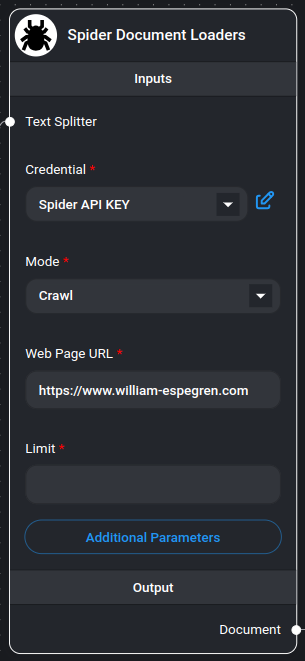
Scrape and Crawl
Configure the Spider node in your FlowiseAI workflow.
- Choose either "Scrape" or "Crawl" in the mode dropdown.
- Enter the URL you want to scrape or crawl in the "Web Page URL" field.
- If you chose "Crawl", enter the maximum amount of pages you want to crawl in the "Limit" field. If no value or 0 is entered, the crawler will crawl all pages.